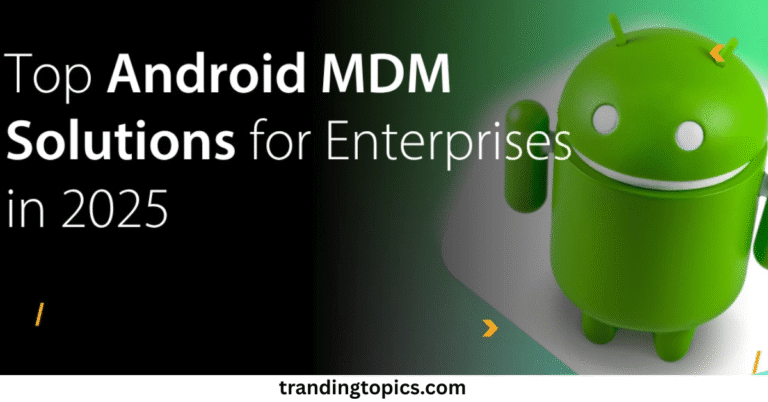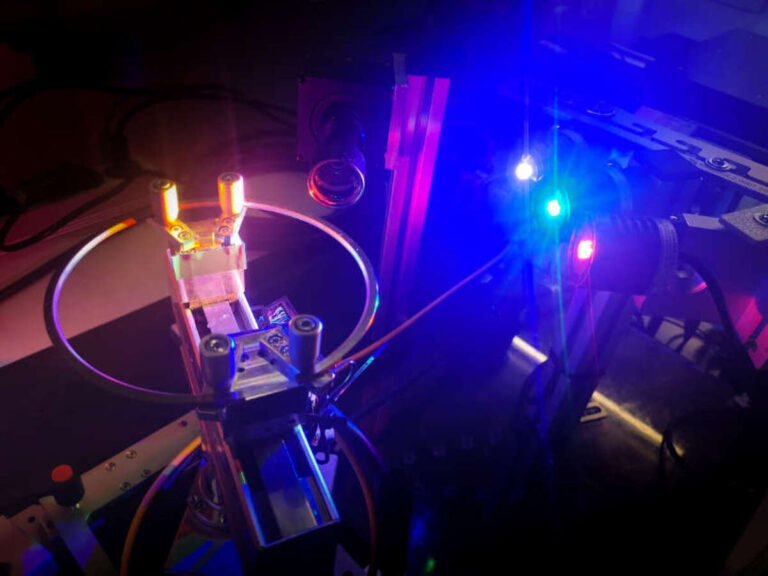How to Perform Load Testing: Step-by-Step Instructions:
Introduction to Load Testing
Load testing is a specific type of performance testing that measures how a system behaves under both normal and high workload volumes. It simulates real-world situations by setting the workload based on the expected number of users.
This test pushes the system to its limits, allowing testers to determine the maximum capacity before performance starts to slow down or fail. Running these tests with heavy user traffic also helps reduce the likelihood of the system crashing or going offline after the software launch, ensuring everything runs smoothly and reliably.
Why Load Testing is Important
Improves User Experience:
Load testing simulates real-world usage to catch problems that could slow down or crash the system under stress, helping keep the user experience smooth and fast.
Prevents Downtime:
Load testing finds bottlenecks and infrastructure limits before peak-time issues, lowering the risk of outages or crashes.
Ensures Scalability:
Load testing helps determine how much the system can handle as the number of users or transactions grows, making sure it can scale when needed.
Identifies Performance Issues:
Load testing uncovers issues like slow database queries, bad code efficiency, or network problems that usually don’t show up during normal use.
Reduces Risk:
Load testing finds problems early, lowering the risk of crashes or bad performance after deployment.
Cost-Effective:
Fixing problems during testing is cheaper than dealing with them after deployment.
Supports Growth:
Load testing makes sure the system can support more users as the business expands.
Improves System Reliability:
Load testing helps identify potential issues that may occur under heavy load conditions, such as increased error rates or slow response times, ensuring the system is reliable and stable.
Enables Proactive Problem Solving:
Load testing helps find and fix problems early, before they turn into bigger issues in production.
Examples of Load Testing
E-commerce sites face traffic spikes and bulk checkouts during sales rushes.
Banking systems must handle simultaneous transactions and payments.
OTT platforms experience high load when many stream the same content.
Ticket booking systems are stressed during peak demand surges.
APIs must be tested under heavy and concurrent request loads.
File downloads and uploads can strain server bandwidth.
Simulating user activity helps test real-world traffic conditions.
Load and stress testing are crucial for system reliability.
Performance checks ensure stability under high usage.
These cases apply to e-commerce, banking, streaming, booking, and APIs.
1:What is the purpose?
Load testing is not primarily about overloading the system, though it may seem so; the main idea of a load test is in the examination and watchful monitoring of the SUT. The point of obtaining and comparing these measurements is that the information captured has to be accurate, so it’s crucial to do everything possible to ensure the collected information is meaningful and reliable:
- In order to use measurement values in a way to reflects what we want to test, a proper injection set should be used, and it should be applied properly.
- The reported metrics should be actionable; that is, they should offer such information as throughput, the number of users served concurrently by SUT, and average response time per user, all about the concurrent users.
- As much as it is with other types of load tests, it is crucial to appreciate the fact that the main goal of a load test is not to detect hot spots within an application, despite the injection methods used. It is important to use quality load performance testing tools when trying to come up with the best results. Equipment for hotspot detection may cause overhead, which may skew the results that are then obtained. Even though incorporated into the load testing theory, hotspot detection requires performing some actions more, for instance, using probes, detailed procedures for logging, a profiler, traffic monitoring, and much more,, such as I/O, CPU, RAM, frame collisions, etc.
Types of Load Testing
Different Types of Load Testing
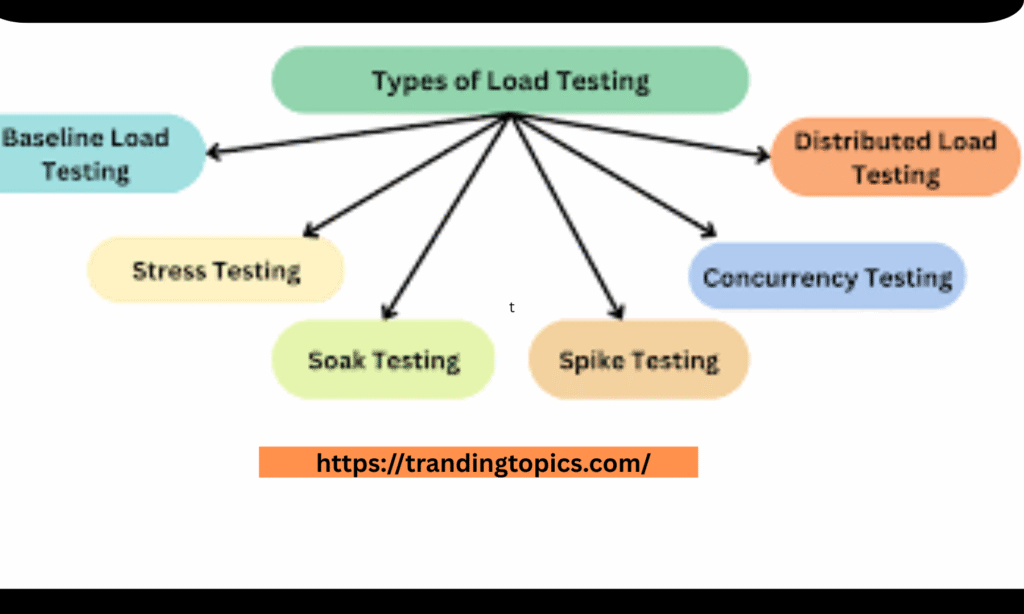
1: Baseline Load Testing
A performance baseline shows how a system usually works under normal conditions. It helps compare performance over time and makes it easier to spot any unusual behavior.
2:Stress Testing:
This method is used to test the system’s limits by pushing it beyond its normal capacity. The goal is to find its breaking points and failure conditions by applying more load than usual. This helps reveal how much the system can handle before it crashes.
Soak Testing:
The purpose of this test is to evaluate how the system performs over a long time by applying a steady load continuously over an extended period. This action helps identify issues such as memory leaks, resource depletion, and performance degradation. As a result, it becomes easier to understand the system’s long-term stability and how it uses resources.
Spike Testing:
The purpose of this test is to simulate abrupt and substantial surges in user traffic to observe the system’s response. By creating these sudden increases in load, the test helps ensure the application maintains stability during unexpected high demand.
Concurrency Testing:
The purpose of this test is to measure the system’s ability to handle multiple users and processes by allowing simultaneous access. This creates concurrent interactions that help assess the responsiveness of the system and understand how it performs during high user engagement.
Distributed Load Testing:
The testing approach uses multiple systems or virtual users instead of relying on a single machine. This method helps generate large-scale traffic to test the system’s performance at a much higher load capacity.
Overload test
This kind of test is intended to assess the behavior of the SUT once it is subjected to a load in excess of its capacity and as assessed by the load resistance test. While it is understood that the SUT’s performance will degrade under a critical load, it is crucial to observe how the system behaves afterward: does it come back to a stable state, or do you have to restart the system? The intention is not to obtain characterization values during the overload but to study the SUT behavior after the test.
Robustness test
This is a type of test meant to prove the behavior of the SUT following continuous operation, most especially when it is dealing with a resource-constrained environment. In simple terms, a well-devised system should ideally be up and running most of the time, at least for a few months at a stretch, rather than hours. Nevertheless, there are often conflicts, such as memory contention after long periods of operation, due to resonance phenomena initiated by specific events. For assessment of this, a specific robustness test should be done at the maximum allowable load for some time, preferably several hours, according to the load resistance test done earlier.
How to Perform Load Testing
1 – Define performance goals
2 – Select the right tool
3 – Create a test scenario
4 – Execute the test
H2: Top Load Testing Tools :
Apache JMeter:
Apache JMeter is an open-source tool for performance testing web applications. It simulates users sending requests to a web server and measures response time, throughput, and resource utilization to assess system performance.
WebLoad:
This performance testing tool is made to simulate user load on web applications and measure behavior under different conditions. It helps detect performance bottlenecks and ensures the system can manage the expected traffic.
NeoLoad:
A performance testing tool is used to simulate user traffic on applications to see how they handle load and stress. By generating virtual users, it helps detect bottlenecks and performance issues while checking the system’s scalability and reliability.
LoadNinja:
A cloud-based performance testing tool allows users to simulate real-world user loads on their applications. By running load tests in real-time it helps evaluate application performance and scalability, while identifying potential performance bottlenecks.
HP Performance Tester:
HP Performance Tester, now called Micro Focus LoadRunner, is a performance testing tool used to simulate virtual users on an application. It works by generating loads under various loads to measure response times and understand the system’s behavior under stress, making it easier to spot performance bottlenecks early.
Advantages of load testing:
Load testing helps in identifying bottlenecks like slow database queries, insufficient memory, or network congestion, making it easier for developers to optimize the system before deployment.
Disadvantages of Load Testing
Load testing has some disadvantages, such as the need for programming knowledge and the high cost of testing tools.
Load testing can be resource-heavy, complex, and costly, often needing expert skills and strong systems to simulate real users. It may give limited or inaccurate results if the test setup doesn’t match real-world conditions, and analyzing the large volume of test data can also be challenging.
3:What to measure and how?
I have listed a number of load tests earlier, so now it’s time to learn more about the metrics and their gathering. It has been said before that the goal of the load testing campaign is to accumulate values contributing to the assessment of the SUT. For instance, the optimal maximum continuous allowable throughput is best defined by using the response time or load chart.
4:Extracting useful metrics
All points on the plot should correspond to a load test made for a certain number of virtual users. A load testing campaign strategy implies the sequential running of a number of scenarios. All reliable load injection tools then sum the response time for the particular query and the total amount. Still, the purpose is typically to learn how the SUT behaves with several virtual users simultaneously. To this end, it is suggested to calculate the median of the results obtained for a certain number of virtual users, offering one point capable of defining the inflection point. Extracting useful metrics
The median is used more often than the mean simply because it provides a better figure in the case of the presence of outliers. But it is normal to have different results when two tests with the same scenario and the same number of virtual users are conducted. Thus, the results are applied to make calculations regarding the exact inflection point of the curve, preferably by making many trials, eliminating runs that are extreme or unusual, then making the median.
Once that has been done, meaningful measurements for each load can be calculated (having conducted several tests, removing outliers, and taking the median), followed by the calculation of the aggregation, which gets the desired inflection point. To do this, there must be a determination of the loads at which the SUT displays linearity.
This is possible through the use of linear regression between the execution time and the load. In this case, the membrane resistance is calculated concerning the selected data; hence, the requirement is to select data that optimizes this regression.
Conclusion
Load testing plays a key role in ensuring that online applications and systems can run reliably under real-world traffic and stress. From finding bottlenecks and performance concerns to enhancing scalability and system stability, load testing delivers the insights needed for smooth and uninterrupted user experiences. While it does come with hurdles like high resource requirements and setup complexity, the long-term benefits of early identification and optimization greatly outweigh the negatives. By integrating the correct tools and testing methodologies, organizations can confidently deploy systems that are not only efficient but also ready to grow with user demand.
READ MORE: The Complete Guide to Selecting the Best Mailing Tubes for Your Business